Instead of signing up for gym or telling yourself you’ll run at least once a week, try the following New Year’s resolution! Apply the right resolution for your images in the MS Office Suite.
To decide on the image size of your pictures in MS Office, you should always keep the target output at the back of your mind: is the picture part of a Word document that will be printed or is it inserted to a slide that will be projected?
The dialog box Compress Pictures on the contextual tab Picture Tools in Word provides good guidelines.
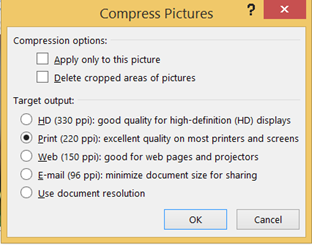
From this we can conclude that a printed picture should have minimum 220 ppi to look good on paper. But what does this mean exactly?
ppi stands for pixels per inch and 1 inch is equal to 2,54 cm
In terms of print, we express ourselves in centimeters or inches, we talk for example about an A4 of 21 cm x 29, 7 cm. So here is a little problem: suppose you insert a picture of 1024 x 664 pixels in your word document which you will eventually print. What are the maximum dimensions of the picture to make a print at a resolution of 220 ppi?
The answer is 11,82 x 7,67 cm or 4,65 x 3,02 inch. In this case these are the limits for a good print quality. (The calculation for e.g. the width in cm is 1024/220*2,54)


Forget about ppi, centimeters and inches to determine the resolution of your PowerPoint images. You just have to base the size of your digital images (in pixels) on the dimensions of your projection device (screen of projector). For example, if you project your presentation on your HD widescreen laptop with a screen-resolution of 1920 x 1080 (=1920 pixels wide and 1080 pixels high), a full-slide picture should have a resolution of minimum 1920 x 1080 pixels to look sharp. If the picture fills only the right half of the slide, the resolution should be 1920/2 x 1080 or 960 x 1080 pixels. Simple enough, right?
If you like to show a full-slide picture on a projector, your image should at least be 1024 x 768 pixels as this is quite a common resolution for projectors. Though, mind you, these days a lot of projectors are being welcomed in the high definition world, so if you know this is the case, just use 1920 x 1080.
And we haven’t started about 4K yet. ;)